Reset Data
If you do notice high wait time most likely it is because your data needs resetting as the leads have all been dialled. This guide will go through the processes of how you can reset your data and manage this from your admin account.
1. To find out if your data has been dialled out go to campaigns and select the yellow modify button. From there you will be taken to the Detail view page in which you can then scroll down to the bottom. The total amount of leads will be shown and if there is 0 then your data will need resetting.
2. To reset your data individually per list click on Data on the let panel then Lists which is the subheading under Data. Then click Modify as shown in the screenshot below.
3. This will take you to the list records page in which you can select Y under Reset List. Click submit and the reset will take effect for you.
Bulk Reset
1. To bulk reset multiple lists at once click on Campaigns on the left panel. This will expand the selection from which you will need to select Reset Campaign Lists as shown below.
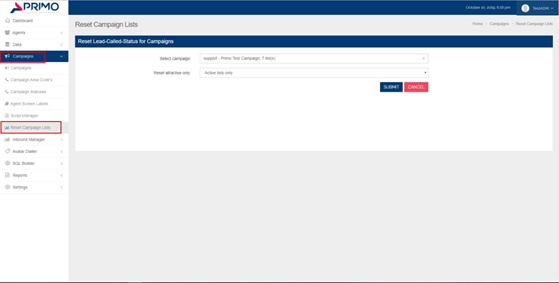
2. Select the campaign in which you want to reset lists for.
3. Click submit and all leads within the datasets under your search criteria will reset for you.
Related Articles
Uploading Data
1. Firstly we need to create a list to store the data. Go to Data > Lists > Add New. From here you will see a list of your existing lists as well. 2. In the next page you will enter the fields as shown below - List ID (Numerical format) - List ...How to reset data
If you do notice high wait time most likely it is because your data needs resetting as the leads have all been dialled. This guide will go through the processes of how you can do so. 1. To find out if your data has been dialled out go to campaigns ...How Can an Admin Hide Lead Data from Agents
How to Hide Lead Data From Agents User guide In this guide, You will learn how an Admin can hide Lead Data from Agents. Follow the steps below to check how this can be done from Admin Panel. Step 1: From Admin Panel, Go to Option ...Creating Custom Fields
1. Navigate to lists under the data section 2. You will be shown the lists listing page. From here you can click the purple Add custom fields button which will direct you to the next page. 3. From this page you are able to create your custom ...How To Add A Campaign
Once you are logged into your administrator’s panel, you will find the “Campaigns” drop-down menu on the left-side. Go to Campaigns, right underneath, where you will then find your campaign listings. On the right side of the top menu banner, you ...